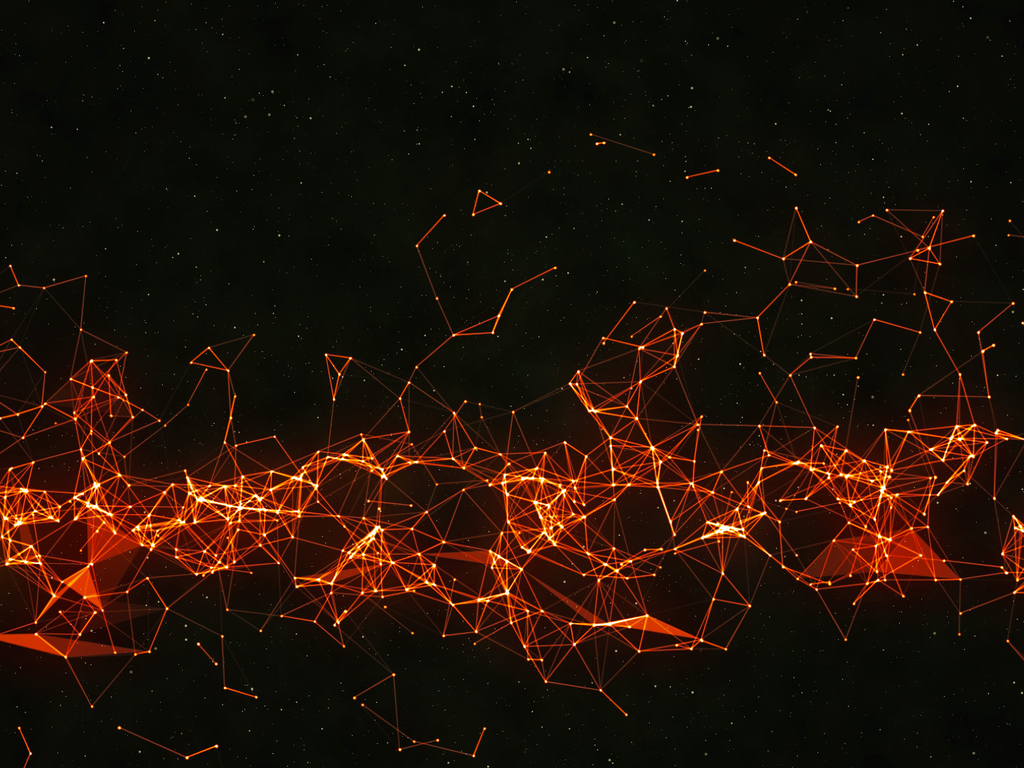element滚动条设置
el-scrollbar属性
1
2
3
4
5
6
| native: Boolean, // 是否使用本地,设为true则不会启用element-ui自定义的滚动条
wrapStyle: {}, // 包裹层自定义样式
wrapClass: {}, // 包裹层自定义样式类
viewClass: {}, // 可滚动部分自定义样式类
viewStyle: {}, // 可滚动部分自定义样式
noresize: Boolean, // 如果 container 尺寸不会发生变化,最好设置它可以优化性能
|
水平垂直滚动条
1
2
3
4
5
6
7
8
9
10
11
12
13
14
15
16
17
18
19
20
21
22
23
24
25
26
27
28
29
30
31
32
33
34
35
36
37
38
| <script src="//unpkg.com/vue/dist/vue.js"></script>
<script src="//unpkg.com/element-ui@2.12.0/lib/index.js"></script>
<div id="app">
<div class="d" style="width:150px;height:100px;">
<el-scrollbar :native="false" wrapStyle="" wrapClass="" viewClass="" viewStyle="" noresize="false" tag="section" style="height:100%">
<div>
<p>这里是一些文本这里是一些文本</p>
<p>这里是一些文本</p>
<p>这里是一些文本</p>
<p>这里是一些文本</p>
<p>这里是一些文本</p>
<p>这里是一些文本</p>
<p>这里是一些文本</p>
<p>这里是一些文本</p>
<p>这里是一些文本</p>
<p>这里是一些文本</p>
</div>
<el-scrollbar>
</div>
</div>
<style>
/* 隐藏水平滚动条 不要写在<style scoped></style> */
.el-scrollbar__wrap{
overflow-x: hidden;
}
/* 出现水平滚动条 */
.el-scrollbar .el-scrollbar__wrap .el-scrollbar__view{
white-space: nowrap;
}
// 滑块颜色
.el-scrollbar__thumb{
background-color: rgba(144,147,153,.7);
}
</style>
|
其中style中的scoped 表示当前文件渲染css, 而滚动条或许是你后面动态加载出来的,所以没生效。
解决方法:
可以如二楼所述另外引入全局生效的css文件;
去掉当前文件的scoped 属性
滚动监听
1.vue页面滚动监听
1
2
3
4
5
6
7
8
9
10
11
12
13
14
15
16
17
| // 监听是针对window,增加监听后每个页面都会监听,只对某个页面进行监听的话需要在destroyed中将监听移除
mounted() {
window.addEventListener('scroll', this.getScroll);
},
destroyed(){
window.removeEventListener('scroll', this.getScroll);
},
methods: {
// 监听滚动
getScroll(){
this.indexNumTop = $("#index_num").offset().top;
this.scrollTop = window.pageYOffset || document.documentElement.scrollTop || document.body.scrollTop;
if (!!document.documentElement.scrollTop &&document.documentElement.scrollTop >= 300){
// 设置滚动大于300时的执行内容
}
}
}
|
2.el-scrollbar滚动监听
1
2
3
4
5
6
7
8
9
10
11
12
13
14
15
16
17
18
19
20
21
22
23
24
25
26
27
28
29
30
31
32
33
34
35
36
37
38
39
40
41
42
43
44
45
46
47
48
49
50
51
52
53
54
55
56
57
58
59
60
61
62
63
64
65
66
67
68
69
70
71
72
73
74
75
76
77
78
79
80
81
82
| <!DOCTYPE html>
<html>
<head>
<meta charset="UTF-8">
<link rel="stylesheet" href="https://unpkg.com/element-ui/lib/theme-chalk/index.css">
<style type="text/css">
.app-main{
height: 300px;
}
.totop {
position: fixed;
right: 10px;
bottom: 20px;
width: 30px;
padding: 15px 0;
border: 1px solid #333;
text-align: center;
}
.content{
height: 500px;
}
</style>
</head>
<body>
<div id="app">
<h1>element ui el-scrollbar组件监听滚动返回顶部</h1>
<el-scrollbar id="main" class="app-main" ref="myScrollbar">
<div class="content">
<h3>顶部</h3>
</div>
<div class="content">
<h3>Transfer 穿梭框</h3>
</div>
<div class="content">
<h3>Form 表单</h3>
</div>
<div class="content">
<h3>Table 表格</h3>
</div>
<div class="content">
<h3>Tag 标签</h3>
</div>
</el-scrollbar>
<div class="totop" v-show="visible" @click="totop">回顶部</div>
</div>
</body>
<script src="https://unpkg.com/vue/dist/vue.js"></script>
<script src="https://unpkg.com/element-ui/lib/index.js"></script>
<script>
new Vue({
el: '#app',
data: function() {
return { visible: false }
},
mounted() {
this.handleScroll()
},
methods: {
handleScroll() {
let _self = this
let scrollbarEl = this.$refs.myScrollbar.wrap
scrollbarEl.onscroll = function() {
if(scrollbarEl.scrollTop > 200) {
_self.visible = true
} else {
_self.visible = false
}
}
},
totop() {
this.$refs.myScrollbar.wrap.scrollTop = 0
}
}
})
</script>
</html>
|
element界面布局
1
2
3
4
5
6
7
8
9
10
11
12
13
14
15
16
17
18
19
20
21
22
23
24
25
26
27
28
29
30
31
32
33
34
35
36
37
38
39
| <template>
<div>
<div style="width: 100%;height: 80px;background-color: aqua;position: fixed;z-index: 1;top:0px">
</div>
<div class="test">
<el-scrollbar ref="myScrollbar" style="height: 100%;">
<div style="height: 1500px;">
</div>
</el-scrollbar>
</div>
</div>
</template>
<style>
.test .el-scrollbar__wrap {
overflow-x: hidden;
}
.test .el-scrollbar__thumb{
background-color: rgba(40, 43, 153, 0.7);
}
.test {
height: calc(100vh - 80px);
width: 100%;
margin-top: 80px;
}
.el-scrollbar .el-scrollbar__wrap .el-scrollbar__view{
white-space: nowrap;
}
</style>
<script>
export default {
data() {
}
};
</script>
|
调试
webpack开发环境下,在vue中使用console.log无效
使用window.console.log()就能够顺利在浏览器控制台输出了。